Paytm introduce the option to set automatic recharge for a little bit long. But some of you may don't know what it is and how to set it in paytm account (screen shots added). So, here I am sharing what's the deal? As the name indicates it is an auto recharge or a reminder set in Paytm to do next recharge behalf of you. Once the schedule was set, rest will do by them. You can use this feature to recharge your mobile number or DTH connection in specific intervals of time. But remember it is advised or better to set the time intervals for recharge of talktime otherwise if you are going to schedule for a special recharge like data pack, rate cutter etc... then next time when paytm try to recharge as per the interval you set, there is a chance for special pack or plan benefits might be change.
What will happens is that the money got deducted from your Paytm account and recharge will done but the plan benefits has been changed then your mobile number may activated with some other benefits for the same recharge value. Once the recharge was initiate and done then you will not get refund because your mobile number was already get recharged.
So, keep this in mind Paytm also held a place in your account area to deactivate this option at anytime when you notify that the recharge plan benefits set for auto recharge has been changed or no more wants to remain activated this feature. Hope that you got a little bit idea of the Paytm automatic. Let's go find out more.
To find Automatic option in Paytm
You can find this feature smoothly in Paytm app only when you do a recharge. This feature can be triggered in two ways.
First one (Method I) is do a recharge of amount you want to schedule and complete your transaction as usual by applying promocode or not. After the recharge successful select the payment details to set the Auto feature.
Second one (Method II) is if you have already done a recharge and you want that to schedule then go the payment history select the respective order and set up the time intervals from there.
Steps to Activate it
Here I am discussing both the way to set the automatic recharge. If you would like to go for the second way check the same under the topic below.
Method I
You can follow this method if you want to set a new schedule type for a recharging amount.
Step 1
Here I am selecting Rs.10 as for my auto recharge. Then enter the required details and proceed to recharge.
Step 2
Complete your transaction using debit/credit card or any other payment way because the payment methods not matters here. But don't forget to select the respective payment if you are applying a promocode.
Then you will reach to a page that shows the successful transaction details. From there you can select the automatic feature.
Method II
This method is for selecting and setting the Auto recharge from your recharging history of your Paytm account. So, head to your order history from the account area and select recharge/bills and choose the respective transaction details to set the automatic recharge from there. Then Paytm will repeat the recharge for that amount based on your schedule type.
The above two methods are for activating the Auto recharge option in your paytm account. Because you must complete atleast one transaction and only after that you can trigger this feature.
Steps to Set Paytm Automatic
As said earlier you can set this feature from your order history. Below steps are same for both the above methods. So, those who are following Method I continue from step 4 and Method II followers continue from step 3.
Step 3
Tap the account option from the below of the app home. Then select Your Orders from the list.
Step 4
Choose Recharge & Bills to sort out all your mobile recharging transactions and hit on any successful order of which you wanted to set auto recharge. Paytm will schedule the recharge for that amount.
But remember tap on the centre of the order detail to see the Auto recharge feature and don't hit on Repeat option as this is for doing recharge again as usual.
Step 5
Then you can see a Auto recharge this number heading under that click on Select.
A pop up will come and there you can choose the intervals in which your recharging should be performed.
You can set Recharge for every 7 days or 15 days or 28 days or 30 days or 45 days. After the selection press ok, pop up will go and hit on confirm (see below screenshot).
Step 6
After the confirmation you will land on a page where you can see your Next Recharge due date and you can change the interval if you want to set another. Then click on Add Credit Card, a pop up will appear and tap on continue in it.
This formality is for saving your credit card to use for the Paytm automatic transaction and you have to initiate a transaction of Rs.1 for validating your credit card.
Step 7
Enter your card details and tap on Pay now to transact Rs.1 from your bank account. Charging of Rs.1 for verifying your card details. Later it will be added to your Paytm wallet.
Done! You had completed/activated the schedule recharge or automatic recharge subscription on Paytm.
Paytm Automatic Working
Hope that you got the idea to activate this feature. Then want to know how it works? Here we go.
After you activated the subscription on Paytm then their system will check the due date and initiate a recharge as you set. First the system will go for your balance in your wallet if it is insufficient then rest of the amount will be deducted from your saved card as you set in Step 7 and do auto recharge.
You will be notified about the recharge via SMS or email or push notification. This process will repeat after every 7 days.
System will try for recharge from 9.am-10.am on every due date that you set. This process will continue until when the recharge was successful and stops if the recharge or transaction fails due to insufficient balance or any other errors whichever comes first.
One more thing you can't select Debit card or net banking or any other payment method in step 7. Currently they support only credit card to set for this feature. But you can load enough amounts to your wallet using any payment method and the system will use your wallet balance for auto recharge If it is sufficient then doesn’t go for your credit card.
Steps To Deactivate Paytm Auto Recharge
Once the subscription was made to the Paytm but later you changed your mind then you can unsubscribe it at anytime. Just heads to below steps.
- Select your account option from the Paytm app home.
- Choose Paytm Automatic from the list.
- There you can see your schedule recharging subscription and select it to unsubscribe that’s all.
What are the Benefits
This feature is more useful if you do recharge in a timely manner that is a minimum of 7 days gap. If you are busy at that time or can't find any other recharge option or haven't any data left to use their service then this feature will do the rest for you.
Hope that you guys enjoyed the article. Did you think that the above discussed feature introduced by Paytm was useful to you?. Then just drop your views below as comments.


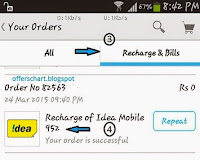

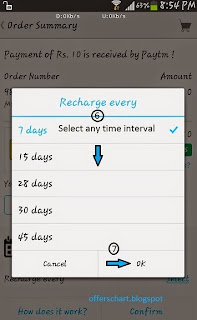










Hi i checked it and not found any shedular setti g in my paytm app i havr also install latest verson
ReplyDeleteI am unable to find the automatic recharge feature using either of the options mentioned above..... plz help
ReplyDelete